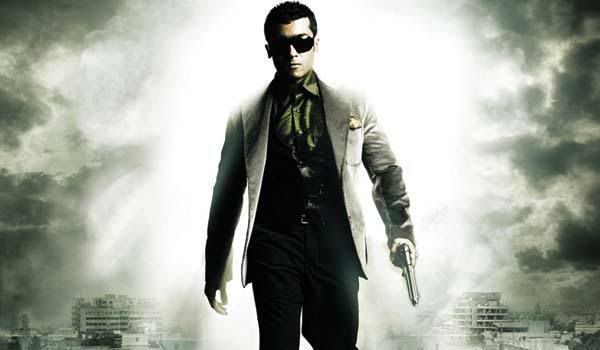Hiii juniors I will attach few of my placement stuff regularly...
http://www.ziddu.com/download/7627686/General.rar.html
http://www.ziddu.com/download/7627685/VIRTUSA_13-01-2004.zip.html
http://www.ziddu.com/download/7627684/Tips.zip.html
http://www.ziddu.com/download/7627683/MINDTREE_13-01-2004.zip.html
http://www.ziddu.com/download/7627682/TCS1.rar.html
http://www.ziddu.com/download/7627681/RSAggarwalVerbalReasoning.rar.html
http://www.ziddu.com/download/7627680/echnicalAptitudeQuestionswww.PlacementPapers.net.zip.html
http://www.ziddu.com/download/7627679/campusinterviewwizard.rar.html
http://www.ziddu.com/download/7627678/Groupdiscussiongoodstuff.rar.html
http://www.ziddu.com/download/7627677/companyquestionpapers.rar.html
Tutorial
To watch the output - http://www.ziddu.com/viewcheck/5859726/2007101022_PictureAnimation.swf
To download the flash file - http://www.ziddu.com/download/5859732/2007101014_PictureAnimation.rar.html

http://www.ziddu.com/download/5859097/EkMohabbat.mp3.html
http://www.ziddu.com/download/5859096/PrayForMeBrother.mp3.html
http://www.ziddu.com/download/5859095/PrayForMeBrotherMusic6.mp3.html
http://www.ziddu.com/download/5859094/DilSeRe4.mp3.html
http://www.ziddu.com/download/5859094/DilSeRe4.mp3.html
http://www.ziddu.com/download/5859093/Khalballi2.mp3.html
http://www.ziddu.com/download/5859092/JiyaSeJiya.mp3.html
http://www.ziddu.com/download/5859091/BombayTheme5.mp3.html
http://www.ziddu.com/download/5859090/Meherbaan.mp3.html
http://www.ziddu.com/download/5859089/JiyaSeJiyaMix.mp3.html

http://www.ziddu.com/download/5823712/Tamilmp3world.Com-Paathikadhal.mp3.html
http://www.ziddu.com/download/5823711/Tamilmp3world.Com-LatchamVarthaigal.mp3.html
http://www.ziddu.com/download/5823710/Tamilmp3world.Com-Vellaikaari.mp3.html
http://www.ziddu.com/download/5823709/Tamilmp3world.Com-SikkiMukki.mp3.html
http://www.ziddu.com/download/5823708/Tamilmp3world.Com-OttraiVaarthayil.mp3.html
http://www.ziddu.com/download/5823707/Tamilmp3world.Com-ModhiVilayaadu.mp3.html
Hey Guys I have given few downloads of the mini project use it for reference and try it for your own..
http://www.ziddu.com/download/5823210/airline.rar.html
http://www.ziddu.com/download/5823209/BankApplic20945212202007.rar.html
http://www.ziddu.com/download/5823208/iQuiz.rar.html
http://www.ziddu.com/download/5823207/Basic_Libr1507011232002.zip.html
I will update few more mini projects such as cryptography , Networking projects soon.
The PLUS Concept
The PLUS concept has derived from the reflection about the maintenance of megalopolis in four different ways, ecologic, economic, social and operational. This customizable vehicle will let you buy exactly what you want to buy and can add your required components to customize it as per your choice. The base of this vehicle is an auto-structured rolled surface that offers possibility of expansion to the vehicle. This type of structure is also used in the seats so that they can be compacted when not in use. Each corner of this concept includes a power module containing a tire, lights and an electric motor with battery which lets the platform roll or unroll. Like Nintendo wii, a wireless control is used to control this compact vehicle of 1.1m x 1.65 m only by kinetic recognition.



Flash Animation
To view the output file click - ziddu.com-Watch Video zoom_in.swf
Zoom in Zoom Out with Fading Effect
This tutorial will teach you how to create a simple zoom in & zoom out animation with fade-in and fade-out effect in Flash. You can use this zooming effect on any image or text.
Please note:
1. You need to have Flash Player 8.0 installed to view the Flash animation.
2. You need Flash to create the animation.
STEPS TO FOLLOW
- Open a new flash file (Ctrl+N). The New Document window will appear. Select General panel and choose Type: Flash Document. Press OK.
- If your timeline window is not open, press (Ctrl+Alt+T). Now you can see a single Layer called "Layer1" in your timeline Window.

- Select the first frame. Import a background image onto stage, preferably an image of a street by clicking on File>Import>Import to Stage, or just press (Ctrl+R).

- Press F8, to convert this image to a symbol. Name this Symbol "background_gr" and choose graphic behavior. Press OK. Name this Layer "bg". On the 35th frame press F6 to insert a new frame

- Select the second layer. Import an image or create a shape of a car using shape tools from the tool box. Press F8, to convert this image to a symbol. Name this Symbol "car1_m" and choose movie clip (F8). Press OK. Name this Layer "car1".
- Select the image(car1_m) >right click>edit in place. Now you will come to a new timeline Window called Symbol2

- On Frame1 of Symbol2 convert the image to a graphic (car1_gr). Go to the Properties Bar>Color>Alpha>0%. In Frame5 insert a new Key frame (Press F6) and change Alpha to 100% and make the image small. Eg : Pic
- Right click in between Frame1 and Frame5 and press motion tween.
- Add one more Key Frame in Frame20. In this frame make the Image(car1_gr)bigger and move it out.
eg:
- On Frame25 insert a new key frame and change Alpha to 0% . Insert motion tween in between frame5-20 and Frame20-25. eg:

- Now press (Ctrl+Enter) to view your motion tween.
- Continue to do this for your other car images.
Remember to insert only ONE symbol/image in ONE new Layer only.
Congratulations! You have successfully created a Zoom In/Zoom Out animation with Fade In and Fade Out effect!
To Download the Songs - http://www.ziddu.com/albumaudioplay.php?auid=146728
 To download the songs click - http://www.ziddu.com/albumaudioplay.php?auid=146674
To download the songs click - http://www.ziddu.com/albumaudioplay.php?auid=146674
Gre words -
To view All the Related Document Collections CLICK THE RELATED DOCS
TO download the GRE WORDS - http://77794061.placepictures.com
Java 2 - Complete Reference _5th Ed 2002_ -
TO download E-Books
TO download E-Books
Programming in C++ and VB - http://www.ziddu.com/download/5621021/ebook-ProgramminginCandVBTheoryandPractice.pdf.html
Cprogramming - http://www.ziddu.com/download/5620917/cgameprogrammingfordummies2.pdf.html
C++Tutorial - http://www.ziddu.com/download/5620921/CTutorialforCUsers.PDF.html
330Java Tips - http://www.ziddu.com/download/5620919/330JavaTips.pdf.html
AdobePhotoshop-tips3 - http://www.ziddu.com/download/5620920/AdobePhotoshop-tips3.pdf.html
HackingIntoSystems - http://www.ziddu.com/download/5620918/HackingIntoComputerSystems-Beginners.pdf.html
Networks
- http://www.ziddu.com/download/5563334/keydistribution.pdf.html
- http://www.ziddu.com/download/5563267/recentpaper.pdf.html
- http://www.ziddu.com/download/5563329/retransmission.pdf.html
- http://www.ziddu.com/download/5563331/bandwidthallocation.pdf.html
- http://www.ziddu.com/download/5563266/authentication.pdf.html

To Download the songs click - http://www.ziddu.com/albumaudioplay.php?auid=146693
To Download the Collection Click this....
Paper Presentation 1- http://www.ziddu.com/download/5635921/PAPERCollection1.rar.html
Paper Presentation 2- http://www.ziddu.com/download/5635922/PaperCollection-2.rar.html
Paper Presentation 3- http://www.ziddu.com/download/5635925/PaperCollection.rar.html
To view All the Related Document Collections CLICK THE RELATED DOCS
TO download this collection click - http://www.ziddu.com/download/5563433/Java.rar.html
To view All the Related Document Collections CLICK THE RELATED DOCS
TO download this collection click -http://www.ziddu.com/download/5563431/Basicprogramming.rar.html
c++aptitude -
To view All the Related Document Collections CLICK THE RELATED DOCS
TO download this collection click - http://www.ziddu.com/download/5563432/CCaptitude.rar.html
AD-HOC
- http://www.ziddu.com/download/5563265/adhoc1.pdf.html
- http://www.ziddu.com/download/5563264/congestioncontrol.pdf.html
- http://www.ziddu.com/download/5563263/proactiveroutingprotcocol.pdf.html
- http://www.ziddu.com/download/5563332/p96-malpani.pdf.html
- http://www.ziddu.com/download/5563333/dynamicretransmission.pdf.html
Load Balancing
- http://www.ziddu.com/download/5563336/effientloadbalancing.pdf.html
- http://www.ziddu.com/download/5563330/loadbalancing2.pdf.html
- http://www.ziddu.com/download/5563337/LoadBalancingWebApplications.doc.html
- http://www.ziddu.com/download/5563267/recentpaper.pdf.html
- http://www.ziddu.com/download/5563338/Dynamicloadbalancingwithoutpakcetreordering.pdf.html